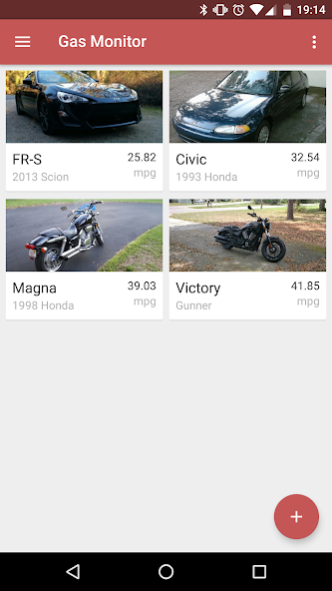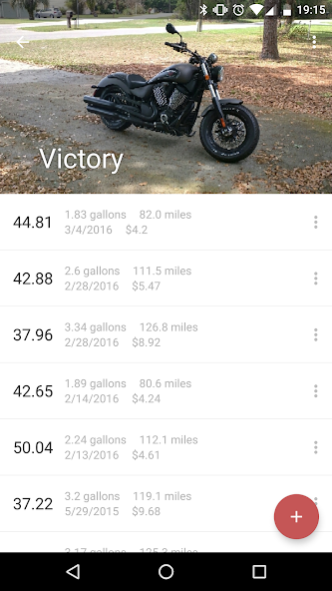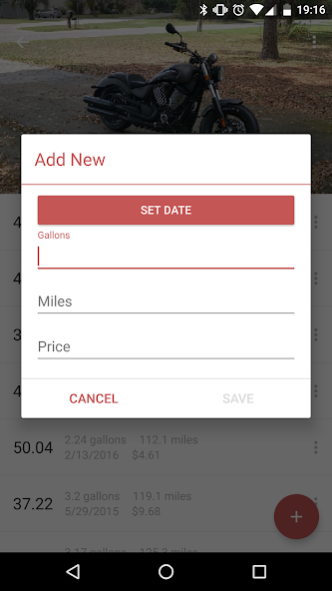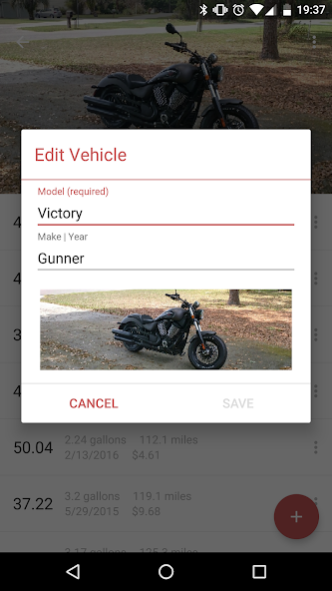Gas Monitor 3.3.0
Continue to app
Free Version
Publisher Description
Welcome to the new Gas Monitor - now with modern design and standards following Android's many recent additions! Gas Monitor is an application designed around individuals who keep track of their fill history on their vehicles: from price, gallons, date purchased, and miles traveled. The application automatically calculates the average fuel economy per vehicle, and per entry, and tells you the most recent date that you put fuel in the vehicle. Recent entries can be seen from the vehicle's listing, and all entries can be seen from the 'View All' button on the inner details pages - providing quick access to data that matters.
How to use:
Whenever you fill up at the pump, record the price paid for fuel (either per gallon or total, up to you), date, fuel purchased, and the distance since your previous fill. After each fill, it's important to reset your odometer to provide an accurate estimate of fuel economy for your next trip.
What It Supports:
The app offers settings for various currencies, and fuel calculation types including MPG, km/L, and L/100km.
Have an idea? Reach out to me through any of the channels found in the 'About' section of the application - I'd be more than happy to implement features or ideas that you have.
About Gas Monitor
Gas Monitor is a free app for Android published in the PIMS & Calendars list of apps, part of Business.
The company that develops Gas Monitor is Logan Graham. The latest version released by its developer is 3.3.0.
To install Gas Monitor on your Android device, just click the green Continue To App button above to start the installation process. The app is listed on our website since 2017-02-22 and was downloaded 0 times. We have already checked if the download link is safe, however for your own protection we recommend that you scan the downloaded app with your antivirus. Your antivirus may detect the Gas Monitor as malware as malware if the download link to com.designloaf.gasmonitor is broken.
How to install Gas Monitor on your Android device:
- Click on the Continue To App button on our website. This will redirect you to Google Play.
- Once the Gas Monitor is shown in the Google Play listing of your Android device, you can start its download and installation. Tap on the Install button located below the search bar and to the right of the app icon.
- A pop-up window with the permissions required by Gas Monitor will be shown. Click on Accept to continue the process.
- Gas Monitor will be downloaded onto your device, displaying a progress. Once the download completes, the installation will start and you'll get a notification after the installation is finished.